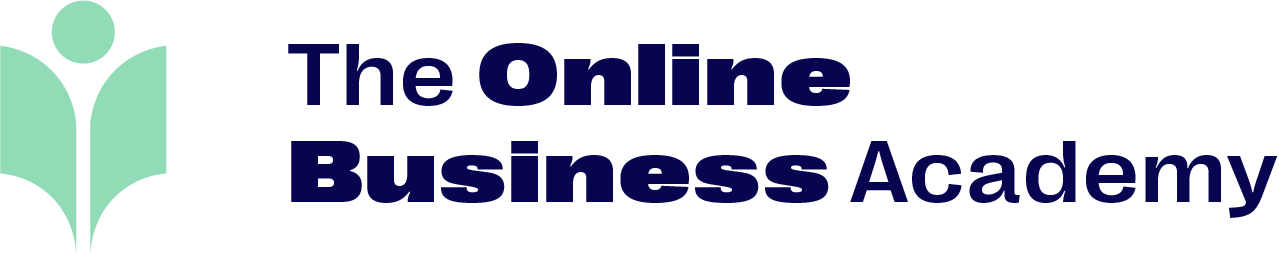Certificate in Adobe After Effects Course Guide
Gain an Industry Recognised Qualification
Receive a Free CV Review From Resume Hub
Receive Unlimited Tutor Support From Industry Experts
Certificate in Adobe After Effects
What Our Students Say
I can see the quality of my videos improving
I’ve been trying to get into video production for some time now. I firstly tried to do it all on my own, then youtube but I finally settled with the premier pro course. It’s been really nice so far and I can certainly see the quality of my videos improving.Amazing photoshop course
I've always been fascinated by graphic design and photography, so I enrolled in the Photoshop course I’m so glad I did! The course was amazing and I have to thank the tutors for taking the time out to explain everything to me. I’m so happy I feel confident using Photoshop now!I've just got my first Google Ads client!!
I’ve just got my first google ads client!! I’m really happy and would like to thank you guys for your help in teaching me the ins and outs of Google Ads! I loved the module on setting up your own agency. My goal is to grow mine and get more clients nowl!Thank you Imogen
I absolutely loved this course! Its simple structure made it easy to follow, and I want to give a special shoutout to Imogen, the fantastic tutor. She was incredibly helpful and always there whenever I got stuck.I now run my own Facebook Ads
As a business owner I knew I had to run facebook ads if I wanted to grow but I didn’t know where to start. A friend recommended the facebook ads course here and it has been a game changer. It walked me though setting up various types of campaigns step by step and everything I learnt I now apply to my business. Also thanks to Richard for the help throughout the course!I have a really great understanding of SEO
I can't express enough how grateful I am for the SEO course at the Online Business Academy. It provided with a really good, overall understanding of SEO principles and techniques. The tutors were also incredibly supportive and there whenever I needed help.Very friendly and helpful stuff
Loved this course! It was straightforward and the staff were exceptional. I can't find any complaints, had a great learning experience and got to brush up on my accounting knowledge.This course exceeded my expectations
This course was absolutely fantastic! It far exceeded my expectations in terms of quality and content. The material was presented in a clear and concise manner, making it easy to understand and apply. I was impressed by the depth of knowledge covered and the practical exercises provided, which helped solidify my understanding.I recommend this to other e-comm store owners
I highly recommend the marketing course for e-commerce entrepreneurs at the Online Business Academy. The course focused on the unique challenges faced by e-comm sellers, providing valuable insights and strategies. Enrolling in this course has been a great investment so far.Meet Your Expert Graphic Design & Video Editing Tutors

Candice L.
Candice, also known as Candy, is an engaging and charismatic tutor with a passion for graphic design. Currently studying Visual Communication at RMIT University in Melbourne, her teaching approach focuses on instilling the necessary skills and creativity in her students to succeed in this dynamic field. Candy's warm and welcoming personality creates an inviting learning environment, where students are encouraged to express themselves creatively. Beyond design, she enjoys soccer and visiting local Irish pubs.

Sarah P.
Sarah, a talented UX designer, plays a pivotal role at the Online Business Academy by focusing on website design and sharing her expertise as a UX design tutor. With a solid background in graphic design, she seamlessly incorporates aesthetics and user-centered principles into her work. Sarah's skill set encompasses user research, wireframing, prototyping, and usability testing, resulting in visually appealing and highly functional design solutions. Her dedication to user satisfaction and empathetic approach ensure the creation of engaging and user-friendly digital experiences.

Patricia C.
Patricia, a seasoned video editing professional, brings her passion for storytelling to her role as a tutor at the Online Business Academy. With a focus on motion graphics and video editing, she excels in captivating audiences through the power of visual storytelling. Patricia's extensive experience in the field provides her with technical expertise and practical insights into the art of video editing. She is proficient in using a variety of editing software and tools to transform ideas into visually compelling narratives.
Why Choose the Online Business Academy?
Industry Leader
Education Experts
World-class Learning Platform
Student Focused
Student Focused
Superior Support
Real Outcomes
Not sure if this is the right course for you?
This course comes with a 10-day money-back guarantee. This means you can cancel at any time within the 10 days and get a full-refund, no questions asked.
Frequently Asked Questions
There are no entry requirements or pre-requisites to enrol into this course. You can enrol online directly by clicking on “Enrol Now” and follow the prompts. Alternatively, you can enrol over the phone with our friendly student advisors. Give them a call on (02) 8006 0556 or email them at support@oba.au.
This course costs $399 + GST. Click here to get started now.
This course takes approximately 220 hours, and you’ll have lifetime access to this course. Study in your own time, at your own pace. Most of The Online Business Academy courses are designed so that you do one module a week. But if life gets busy you can take longer and even apply for a course extension if you need more time.
Upon the completion of this course, you can obtain a job as a motion designer. In Australia, a motion designer earns approximately $70,000 per year but can be as high as $90,000 per year. (Payscale)
Contact a friendly student advisor on (02) 8006 0556 to find out about potential career outcomes and see where our courses can take you. Employers also constantly approach The Online Business Academy looking for students and employers also advertise jobs in the Career Centre (available once you enrol). You’ll also receive a FREE CV review.
This qualification is Internationally recognised. Our qualifications are highly sought after by employers around the world and accredited by global industry bodies such as ICOES.
Your course will be delivered through our online learning platform. You can access our online learning platform from any web browser 24/7 so you can work whenever and wherever you want. You can also interact with your tutors and other students within the learning environment.
Online learning allows you to make the best use of your time and puts all the resources you need at your fingertips. There are no set course start dates, you can start whenever you are ready. Your tutors and student services will check in on your progress and help you every step of the way
Absolutely! You’ve got an 10-day cooling off period (or trial period) at the start of your course. Take that time to look through all your learning material and get a feel for online learning. If you decide the course isn’t for you within the trial period, you’ll get a full money back guarantee.
Call (02) 8006 0556.