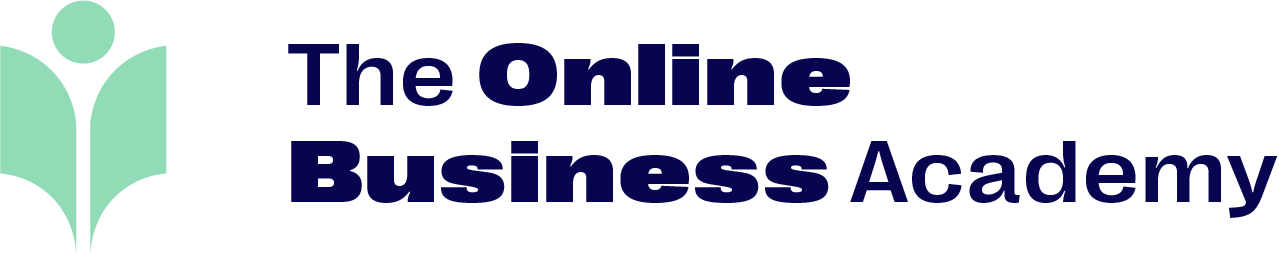Advanced Xero Bundle Course Guide
Gain an Industry Recognised Qualification
Receive a Free CV Review From Resume Hub
Receive Unlimited Tutor Support From Industry Experts
Advanced Xero Bundle
What Our Students Say
I've just got my first Google Ads client!!
I’ve just got my first google ads client!! I’m really happy and would like to thank you guys for your help in teaching me the ins and outs of Google Ads! I loved the module on setting up your own agency. My goal is to grow mine and get more clients nowl!Thank you Imogen
I absolutely loved this course! Its simple structure made it easy to follow, and I want to give a special shoutout to Imogen, the fantastic tutor. She was incredibly helpful and always there whenever I got stuck.I now run my own Facebook Ads
As a business owner I knew I had to run facebook ads if I wanted to grow but I didn’t know where to start. A friend recommended the facebook ads course here and it has been a game changer. It walked me though setting up various types of campaigns step by step and everything I learnt I now apply to my business. Also thanks to Richard for the help throughout the course!I have a really great understanding of SEO
I can't express enough how grateful I am for the SEO course at the Online Business Academy. It provided with a really good, overall understanding of SEO principles and techniques. The tutors were also incredibly supportive and there whenever I needed help.Very friendly and helpful stuff
Loved this course! It was straightforward and the staff were exceptional. I can't find any complaints, had a great learning experience and got to brush up on my accounting knowledge.This course exceeded my expectations
This course was absolutely fantastic! It far exceeded my expectations in terms of quality and content. The material was presented in a clear and concise manner, making it easy to understand and apply. I was impressed by the depth of knowledge covered and the practical exercises provided, which helped solidify my understanding.I recommend this to other e-comm store owners
I highly recommend the marketing course for e-commerce entrepreneurs at the Online Business Academy. The course focused on the unique challenges faced by e-comm sellers, providing valuable insights and strategies. Enrolling in this course has been a great investment so far.Meet Your Expert Xero Tutors

Ronnie L.
Ronnie is an experienced and knowledgeable tutor specializing in Business courses. With a degree in accounting from De La Salle University, Ronnie brings practical examples and real-world insights to his teaching. Currently pursuing an MBA at the University of Queensland, he remains committed to continuous learning and staying up-to-date with the latest industry trends. Ronnie's exceptional communication skills and emphasis on practical application empower students to grasp complex business concepts and apply them in real-world scenarios.

Michael N.
Michael is an accounting student at the University of South Australia, who knows his numbers inside out. When he's not hitting the books, he's putting his skills to work as a part-time accounting and bookkeeping tutor at the Online Business Academy, helping aspiring professionals level up. During his downtime, you'll find Michael diving into the world of gaming, where he unleashes his competitive spirit. Michael also enjoys bouldering in his spare time.

Imogen H.
Imogen is a former Payroll Specialist with three years of experience, specializing in Xero and QuickBooks. With a deep understanding of payroll processes, regulations, and industry best practices, Imogen is dedicated to sharing her expertise as a payroll tutor. Her extensive knowledge of Xero and QuickBooks allows her to provide comprehensive training and support to students, equipping them with the skills needed to effectively manage payroll using these popular accounting software platforms.
Why Choose the Online Business Academy?
Industry Leader
Education Experts
World-class Learning Platform
Student Focused
Student Focused
Superior Support
Real Outcomes
Not sure if this is the right course for you?
This course comes with a 10-day money-back guarantee. This means you can cancel at any time within the 10 days and get a full-refund, no questions asked.
Frequently Asked Questions
Call (02) 8006 0556.