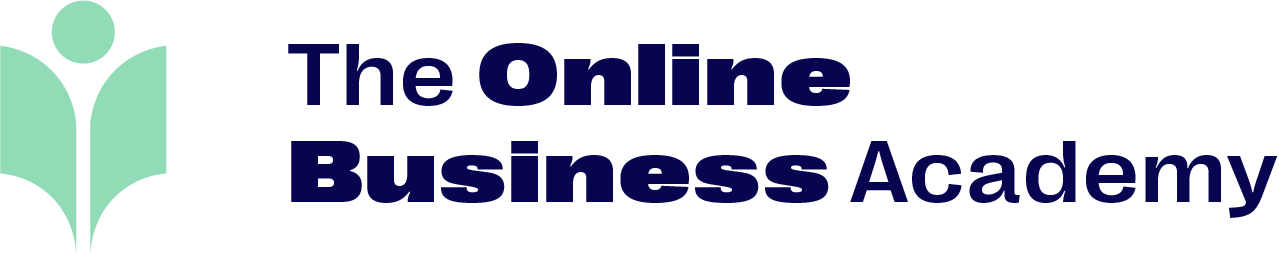PowerPoint presentations are a powerful tool for communicating ideas, but they can quickly become dull and unengaging if not designed properly. A well-designed presentation can enhance the message and captivate the audience, while a poorly-designed one can detract from the message and leave the audience disinterested. In this blog post, we will explore design principles and techniques to create visually stunning PowerPoint presentations.
Importance of Design in PowerPoint Presentations
When it comes to creating a PowerPoint presentation, design is often overlooked in favor of content. However, the design of your presentation is just as important as the content itself. A well-designed presentation can enhance the message you are trying to convey, while a poorly-designed presentation can detract from it.
Why design matters in presentations
The design of your presentation sets the tone for your message. It can help to establish your credibility and professionalism, and can make your presentation more engaging and memorable. A well-designed presentation can also help to keep your audience focused and interested in what you have to say.
How design can enhance the message
Design can be used to emphasize key points, create visual interest, and make your presentation more memorable. For example, using contrasting colors can help to draw attention to important elements, while using a consistent color scheme and font can help to create a cohesive and professional look.
Design can also be used to create a sense of hierarchy and organization. By using headings, subheadings, and bullet points, you can help to break up your content into manageable chunks and make it easier for your audience to follow along.
Value comparison: well-designed vs poorly-designed presentations
To illustrate the importance of design in PowerPoint presentations, let’s compare two presentations on the same topic: one that is well-designed, and one that is poorly-designed.
The well-designed presentation uses a consistent color scheme and font, and incorporates high-quality images and graphics. The content is organized into sections with clear headings and subheadings, and bullet points are used to break up the text. The presentation also includes charts and graphs to visualize data, and uses animations and transitions to add interest and engagement.
In contrast, the poorly-designed presentation uses a mishmash of fonts and colors, and includes low-quality images and graphics. The content is presented in long paragraphs with no headings or bullet points, making it difficult to follow. The presentation also lacks any visual aids or animations, making it less engaging and memorable.
As you can see, the well-designed presentation is much more effective at conveying its message than the poorly-designed presentation. The design elements help to emphasize key points, create visual interest, and make the presentation more engaging and memorable.
In the next section, we will explore some design principles that you can use to create visually stunning PowerPoint presentations.
Design Principles for PowerPoint Presentations
When it comes to creating a visually stunning PowerPoint presentation, design is key. A well-designed presentation can enhance the message and engage the audience, while a poorly-designed one can detract from the message and leave the audience disinterested. In this section, we’ll explore some design principles that can help you create a visually appealing and effective PowerPoint presentation.
Simplicity: Less is more
One of the most important design principles to keep in mind when creating a PowerPoint presentation is simplicity. A cluttered slide with too much text or too many images can be overwhelming and difficult to read. Instead, aim for a clean and simple design that highlights the most important information.
To achieve simplicity, consider using a minimalist design with plenty of white space. Use short, concise sentences and bullet points to convey your message, and avoid using too many colors or fonts. Remember, less is more.
Consistency: Use a consistent color scheme, font, and layout
Another important design principle is consistency. Using a consistent color scheme, font, and layout throughout your presentation can help create a cohesive and professional look.
Choose a color scheme that complements your message and stick to it throughout the presentation. Use the same font for all text, and consider using different font sizes and styles to create hierarchy and emphasis. Finally, use a consistent layout for each slide to create a sense of continuity.
Contrast: Use contrasting colors to make important elements stand out
Contrast is another important design principle that can help make your presentation more visually appealing. By using contrasting colors, you can make important elements stand out and draw the audience’s attention.
For example, use a dark background with light text or a light background with dark text to create contrast. Use bold or italicized text to emphasize important points, and consider using a different color for headings or subheadings.
Balance: Distribute elements evenly throughout the slide
Balance is another important design principle to keep in mind when creating a PowerPoint presentation. A well-balanced slide will distribute elements evenly throughout the slide, creating a sense of harmony and order.
To achieve balance, consider using the rule of thirds. Divide the slide into thirds both horizontally and vertically, and place important elements at the intersections of these lines. This will help create a balanced and visually appealing design.
Alignment: Align elements to create a clean and organized look
Finally, alignment is an important design principle that can help create a clean and organized look. By aligning elements on the slide, you can create a sense of order and structure.
Consider aligning text and images to the left, right, or center of the slide, and use a grid or ruler to ensure that elements are aligned properly. This will help create a professional and polished look.
By keeping these design principles in mind, you can create a visually stunning PowerPoint presentation that engages your audience and effectively conveys your message. In the next section, we’ll explore some techniques for creating visuals in PowerPoint that can help take your presentation to the next level.
Techniques for Creating Visuals in PowerPoint
PowerPoint is a powerful tool for creating presentations that can engage and inform your audience. However, to create a visually stunning presentation, you need to use the right techniques. In this section, we’ll explore some of the best techniques for creating visuals in PowerPoint.
Use High-Quality Images and Graphics
One of the easiest ways to make your presentation visually appealing is to use high-quality images and graphics. You can use stock photos or create your own graphics using tools like Canva or Adobe Illustrator. When selecting images, make sure they are relevant to your topic and add value to your presentation. Avoid using low-quality images or clip art, as they can make your presentation look unprofessional.
Incorporate Charts and Graphs to Visualize Data
If you’re presenting data, charts and graphs can be a great way to make it more understandable and engaging. PowerPoint has a variety of chart and graph options that you can use to display your data. When creating charts and graphs, make sure they are easy to read and understand. Use colors and labels to make the data more accessible to your audience.
Use Animations and Transitions to Add Interest and Engagement
Animations and transitions can add interest and engagement to your presentation. However, it’s important to use them sparingly and purposefully. Too many animations and transitions can be distracting and take away from your message. Use animations and transitions to highlight important points or to transition between sections of your presentation.
Value Comparison: Before and After Applying Design Techniques
To illustrate the impact of these techniques, let’s take a look at a before-and-after example. In the “before” slide, we have a basic slide with a title and bullet points. The slide is functional, but it’s not visually appealing or engaging.
In the “after” slide, we’ve applied some of the techniques we’ve discussed. We’ve added a high-quality image that’s relevant to the topic, incorporated a chart to visualize data, and used animations and transitions to add interest. The result is a visually stunning slide that’s more engaging and memorable.
By applying these techniques, you can take your presentation from basic to visually stunning.
Tips for Delivering a Great Presentation
Now that you have designed a visually stunning presentation, it’s time to deliver it to your audience. Here are some tips to help you deliver a great presentation:
Practice, Practice, Practice
The key to delivering a great presentation is practice. Practice your presentation until you feel confident and comfortable with the material. Practice in front of a mirror, record yourself, or practice in front of a friend or family member. The more you practice, the more comfortable you will be with the material, and the more confident you will feel when delivering your presentation.
Engage with Your Audience
Engaging with your audience is crucial to delivering a great presentation. Make eye contact with your audience, smile, and use body language to convey your message. Ask questions, encourage participation, and make your audience feel like they are a part of the presentation. Engaging with your audience will help keep them interested and focused on your message.
Use Your Slides as a Visual Aid, Not a Script
Your slides should be used as a visual aid to support your message, not as a script. Avoid reading directly from your slides, as this can be boring and disengaging for your audience. Instead, use your slides to highlight key points, provide visual examples, and reinforce your message. Remember, you are the presenter, not your slides.
Speak Clearly and Slowly
Speaking clearly and slowly is important when delivering a presentation. Speak at a pace that is comfortable for you and your audience. Avoid speaking too fast or too slow, as this can be difficult for your audience to follow. Use pauses to emphasize key points, and vary your tone and pitch to keep your audience engaged.
Value Comparison: Well-Delivered vs Poorly-Delivered Presentations
The difference between a well-delivered presentation and a poorly-delivered presentation can be significant. A well-delivered presentation can captivate your audience, convey your message effectively, and leave a lasting impression. On the other hand, a poorly-delivered presentation can be forgettable, disengaging, and fail to convey your message effectively.
In conclusion, delivering a great presentation requires practice, engagement, and effective communication. By following these tips, you can deliver a presentation that is both visually stunning and engaging for your audience. Remember, your slides should be used as a visual aid to support your message, not as a script. Speak clearly and slowly, engage with your audience, and practice until you feel confident and comfortable with the material. With these tips in mind, you can deliver a presentation that will leave a lasting impression on your audience.
Conclusion
In conclusion, design plays a crucial role in creating visually stunning PowerPoint presentations. A well-designed presentation can enhance the message and make it more memorable, while a poorly-designed one can detract from the message and make it forgettable.
To create visually stunning presentations, it’s important to follow design principles such as simplicity, consistency, contrast, balance, and alignment. By using these principles, you can create a clean and organized look that will make your presentation more engaging and effective.
In addition to design principles, there are also techniques you can use to create visuals in PowerPoint. Using high-quality images and graphics, incorporating charts and graphs to visualize data, and using animations and transitions can all add interest and engagement to your presentation.
It’s also important to remember that delivering a great presentation involves more than just design. Practising your presentation, engaging with your audience, and using your slides as a visual aid rather than a script can all help you deliver a more effective presentation.
Finally, it’s worth noting that there are many resources available for learning more about PowerPoint design and improving your skills. From online courses to design blogs and forums, there are many ways to continue learning and improving your design skills.
According to a study by the University of Memphis, well-designed presentations are 15% more effective at getting their message across than poorly-designed ones. This highlights the importance of design in creating effective presentations that can make a lasting impact on your audience.
In addition, a survey by SlideShare found that presentations with visuals are 43% more persuasive than those without visuals. This underscores the importance of using visuals in your presentations to help convey your message and make it more memorable.
In conclusion, by following design principles and techniques, practising your presentation skills, and using visuals effectively, you can create visually stunning PowerPoint presentations that will engage your audience and make your message more memorable. So, take the time to learn more about design and put these tips into practice to create presentations that will make a lasting impact.If you want to learn more about PowerPoint design tips, check out our course on Microsoft PowerPoint for additional resources and tips.