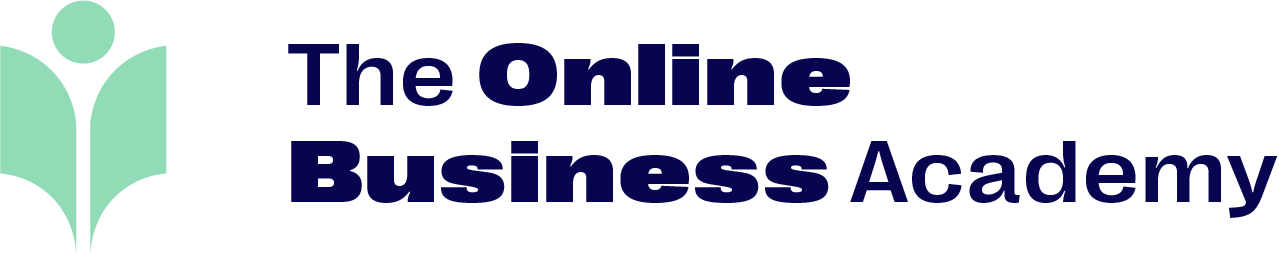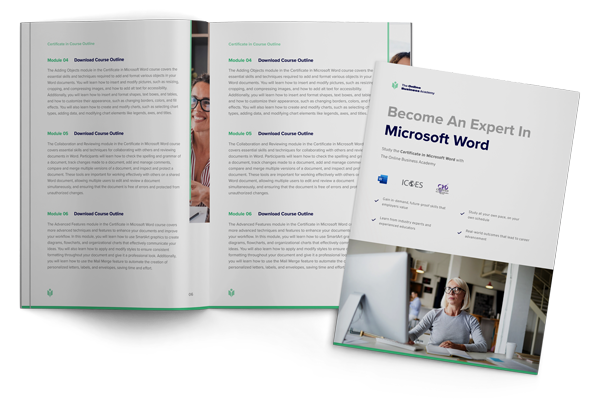Certificate in Microsoft Word
This practical course is designed to help you use Microsoft Word with ease, whether you’re a beginner, new to the software, or simply in need of a refresher. Throughout the course, you’ll gain practical skills and knowledge of how to use the essentials of Word, which can be applied to a wide range of professional settings. Plus, upon completion of the course, you’ll receive a Certificate in Microsoft Word that can be shared with prospective employers, highlighting your newly acquired skills and expertise.
- Earn an Industry Recognised Qualification
- 100% Online Study From Home
- Receive Unlimited Tutor Support
Course Overview
Course Description
This course will take you from a beginner Word user to a confident, Advanced Word user. By the end of this course, you will have a comprehensive understanding of the most popular word-processing tools on the market.
Even if you are a seasoned Word user, you will be amazed at the techniques and tools you pick up to help you become more productive and efficient in Word and come away with the confidence to complete many Word tasks with grace.
Course Outcomes
- You will learn how to take full advantage of Microsoft Word.
- Various techniques to create dynamic layouts.
- Format documents effectively using Microsoft Word Styles.
- Work with Tab Stops to Align Content Properly.
- Preparing documents for printing and exporting.
- Control page formatting and flow with sections and page breaks.
- Perform Mail Merges to create Mailing Labels and Form Letters.
- Track and Accept/Reject Changes to a Document.
Course Requirements
- You will need a copy of Microsoft Office 365. A free trial can be downloaded from Microsoft.
- No previous Microsoft Word skills are needed.
- On-demand video course
- Downloadable resources
- Full lifetime access
- Access on mobile and desktop
- Assignments
- Certificate of Completion
Discover in detail what you will be learning in this course. Download your FREE course curriculum now
curriculum now
Course Features
-
Lectures 6
-
Quizzes 1
-
Duration 3 hours
-
Skill level All Level
-
Language English
-
Assessments Yes
Course Modules
- The Certificate in Microsoft Word comprises the following courses:
- Word Basics
- Working with Text
- Layout and Printing
- Working with Objects
- Collaboration and Reviewing
- Doing More with Word
- Microsoft Word Extras
- Microsoft Word Assessment
Key Benefits
- Find the key benefits of undertaking this course below:
- Flexible start dates – enrol online and start when you are ready.
- Complete your studies online, at your own pace.
- Be awarded with an industry recognised certificate upon course completion.
- Get ahead of the job market with a skill that companies need.
- Receive unlimited tutor support from certified professionals.
- Receive a free CV makeover and expert career advice.
Obtain a Certificate
Obtain a Microsoft Word certificate on course completion that you can show off to your potential employers and clients.
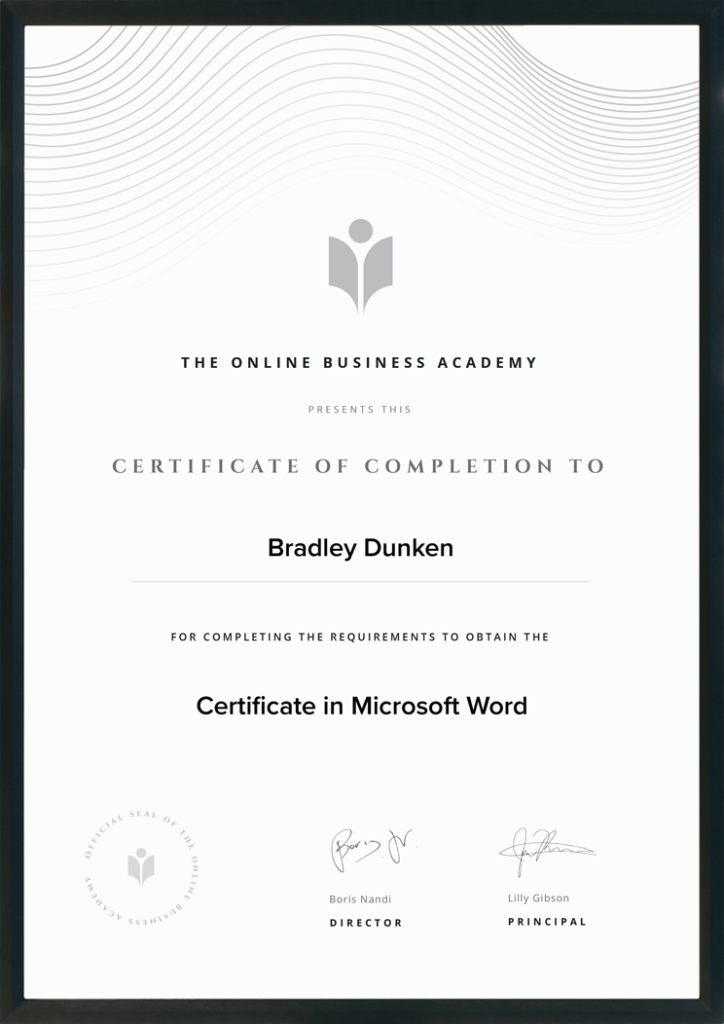
Job Prospects
Upon completion of this program, you can obtain a job as an Administrator, Office Clerk or Receptionist.
-
Average Australian Administrator Salary: $55,000
-
Average Senior Administrator Salary: $64,236
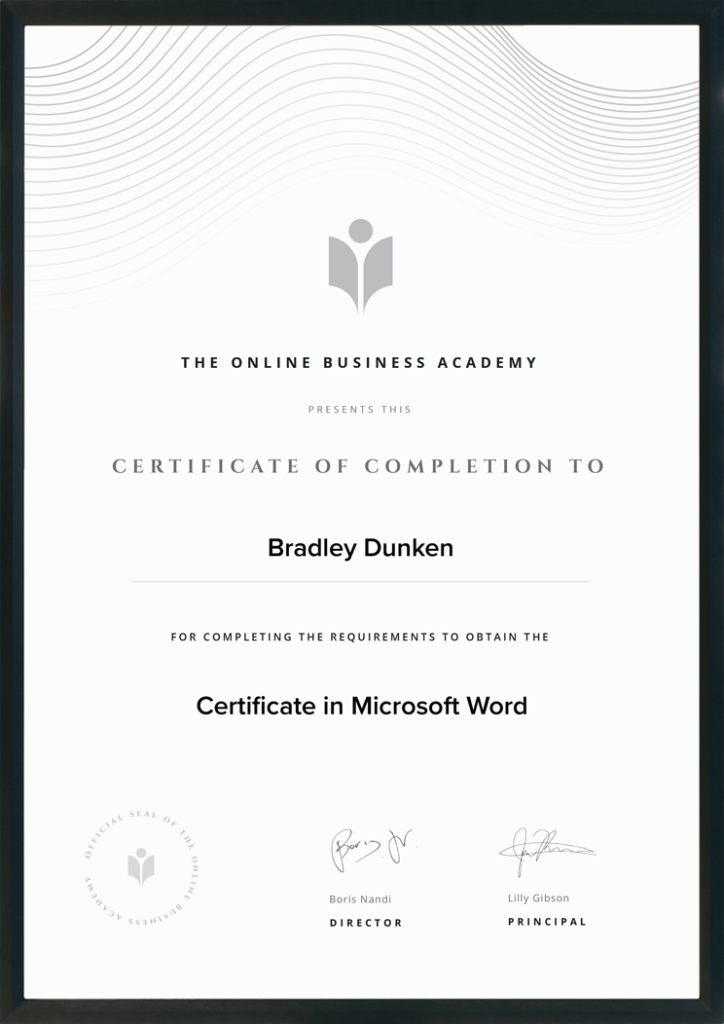
Not sure if this is the right course for you?
Every course comes with a 10-day money-back guarantee
Not sure if this is the right course for you?
Get a Free Course Guide
Download a free course guide to find out everything you need to know before enrolling
By downloading the Course Guide, you agree to our Privacy Policy and receiving email and other forms of communication from us. You can opt- out at any time. This site is protected by reCAPTCHA and the Google Privacy Policy and Terms of Service apply.
Frequently Asked Questions
No! This course is designed for complete beginners as well as those who want to sharpen their skills. We’ll guide you step by step, even if you’ve never used Word before.
A computer or laptop with Microsoft Word installed and an internet connection for accessing the course platform.