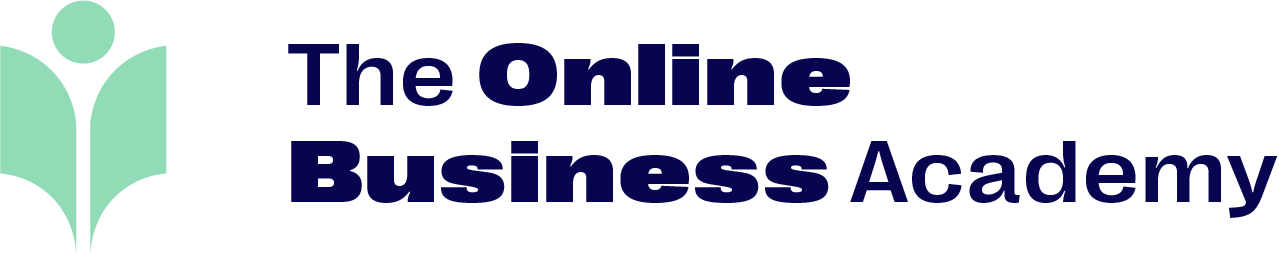Advanced Certificate in Video Production
The Advanced Certificate in Video Production combines the Certificate in Premiere Pro and the Certificate in After Effects to provide a well-rounded understanding of video editing, visual effects, and motion graphics.
- Earn an Industry Recognised Qualification
- 100% Online Study From Home
- Receive Unlimited Tutor Support
Course Overview
Course Description
The Advanced Certificate in Video Production is an online course that combines the Adobe Premiere Pro and Adobe After Effects certificates to provide students with a comprehensive understanding of video editing, visual effects, and motion graphics. At the end of this course, students will learn how to produce professional-quality video content using industry-standard software
Course Outcomes
- Demonstrate proficiency in using Adobe Premiere Pro and Adobe After Effects for video editing, visual effects, and motion graphics.
- Effectively organize and manage digital media assets for video production projects.
- Create and animate text, shapes, and other graphics using Adobe After Effects.
- Understand the principles of visual storytelling and apply them to video production.
- Create complex visual effects such as compositing, keying, and tracking.
- Utilize audio editing and mixing techniques to enhance the quality of video content.
- Apply video editing techniques such as trimming, transitions, and color correction to create polished video content.
- Export and deliver video content in various formats for web, social media, and broadcast.
- Understand and apply best practices for workflow, file organization, and project management in video production.
- Develop problem-solving skills to troubleshoot technical issues that may arise during the production process.
- Apply design principles such as composition, color, and typography to enhance the visual appeal of video content.
- Develop a professional portfolio of video production work that showcases the skills and techniques learned throughout the course.
Course Requirements
- You will need a copy of Adobe Premier Pro & Adobe After Effects CC or above. A free trial can be downloaded from Adobe.
- No previous design experience is needed.
- No previous Adobe Premier Pro & After Effects skills are needed
- On-demand video course
- Downloadable resources
- Full lifetime access
- Access on mobile and desktop
- Assignments
- Certificate of Completion
Discover in detail what you will be learning in this course. Download your FREE course curriculum now
curriculum now
Course Features
-
Lectures 6
-
Quizzes 1
-
Duration 3 hours
-
Skill level All Level
-
Language English
-
Assessments Yes
Course Modules
- The Advanced Certificate in Video Production is comprised of the following courses:
- Introduction to Adobe Premiere Pro
- Premiere Pro Interface and Project Setup
- Customising Your Workflow
- Media Management and Import Techniques
- Interpreting and Conforming Media
- Sequence Creation and Timeline Essentials
- Software Updates and Version Management
- Productivity with Keyboard Shortcuts
- Media Manipulation Essentials
- Transitions and Visual Flow
- Audio Fundamentals for Video Editors
- Introduction to Keyframing and Motion
- Foundational Colour Correction
- Titles and Essential Graphics
- Intermediate Colour Grading Techniques
- Exporting for Professional Delivery
- Reframing and Social Media Formats
- Advanced Graphics and Plugins
- Captioning and Accessibility
- Advanced Editing Techniques
- Getting Started with Adobe After Effects
- Navigating the After Effects Interface and Core Features
- Video Composition and Editing Techniques in After Effects
- Foundations of Motion Graphics and Visual Animation
- Fundamentals of Character Rigging and Expression
- Advanced Character Animation and Scene Choreography
- Introduction to 3D Space and Layering
- Typography in 3D Environments
- Exploration of Contemporary 3D Animation Styles
- Building and Animating Geometric 3D Forms
- Core Concepts of Visual Effects (VFX) Integration
- Distortion and Disintegration Effects in VFX
- Eye Effects and Cinematic Enhancement in VFX
- Light-Based Effects and Glow Simulations
Key Benefits
- Find the key benefits of undertaking this course below:
- Flexible start dates – enrol online and start when you are ready.
- Complete your studies online, at your own pace.
- Be awarded with an industry recognised certificate upon course completion.
- Get ahead of the job market with a skill that companies need.
- Receive unlimited tutor support from certified professionals.
- Receive a free CV makeover and expert career advice.
Not sure if this is the right course for you?
Every course comes with a 10-day money-back guarantee
Ready to start? Enrol in minutes
We’ve made it easy to jump into learning:
1. Select your course and click “Enrol Now”
2. Complete our secure checkout in just a few clicks
3. Instantly receive your login details via email and start learning immediately
Take the next step toward your goals with confidence.

Not sure if this is the right course for you?
Every course comes with a 10-day money-back guarantee
Obtain a Certificate
Obtain a video editing certificate on course completion that you can show off to your potential employers and clients.

Job Prospects
Upon completion of this program, you can obtain a job as a Video & Motion Graphics Editor.
-
Average Australian Video Editor Salary: $61,250
-
Average Senior Video Editor Salary: $70,750

Not sure if this is the right course for you?
Every course comes with a 10-day money-back guarantee
Not sure if this is the right course for you?
Get a Free Course Guide
Download a free course guide to find out everything you need to know before enrolling
By downloading the Course Guide, you agree to our Privacy Policy and receiving email and other forms of communication from us. You can opt- out at any time. This site is protected by reCAPTCHA and the Google Privacy Policy and Terms of Service apply.