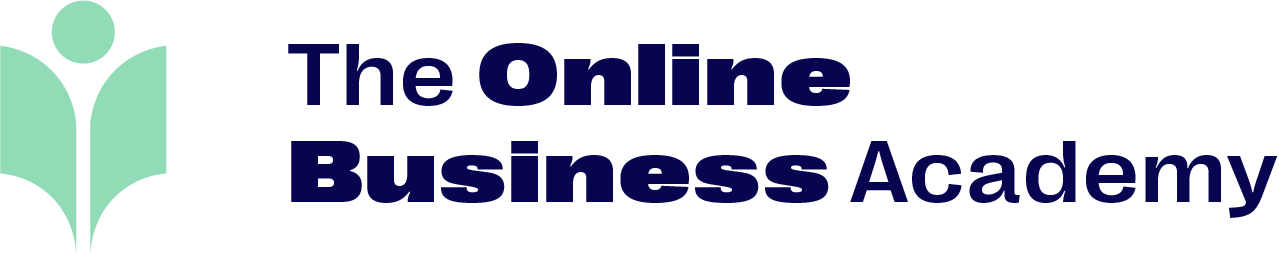The Introduction to WordPress module is designed to provide students with a comprehensive understanding of WordPress and its key features. In this module, students will be introduced to the different versions of WordPress, including WordPress.com and WordPress.org, and the differences between the two. They will learn how to install WordPress on their local computer, as well as on a remote server using a web hosting provider. The module will also cover the WordPress dashboard, including the different sections and functionalities available. Additionally, students will be introduced to key WordPress terminology such as posts, pages, themes, and plugins. By the end of this module, students will have a solid understanding of what WordPress is, its importance in web development, and how to get started with using WordPress.
In this module, students will be introduced to the process of installing WordPress on their computer for local development. A local development environment allows developers to work on their WordPress projects without having to upload files to a live server, making it a valuable tool for testing and development. The module will cover the installation process using Local by Flywheel, a popular and user-friendly tool for creating a local WordPress installation. Students will also be introduced to alternative methods for setting up a local WordPress environment, including using tools like XAMPP or manually installing WordPress on their computer.
In this module, you will learn how to install WordPress on a web host. First, you will learn how to select and purchase a domain name and web hosting service, taking into consideration factors such as server location, storage, bandwidth, and customer support. Then, you will be introduced to the cPanel interface, a popular web-based control panel used for managing web hosting accounts, and you will learn how to use it to install WordPress on your web host. The module will guide you through the installation process step-by-step, including how to create a MySQL database, configure WordPress settings, and install themes and plugins. You will also learn how to troubleshoot common installation issues, such as the cache, and how to optimize your WordPress site for performance and security.
The A First Look at WordPress module provides a comprehensive introduction to the WordPress platform and its basic functionalities. Students will explore the WordPress dashboard and become familiar with its interface and navigation. The module covers important topics such as switching themes, which includes an overview of the WordPress Theme Directory and how to install themes from it. Participants will also learn how to use the WordPress post and page editors, including creating and publishing new posts and pages. The module also covers the Gutenberg editor, a modern content editor that allows users to create rich media posts with drag-and-drop blocks. Students will learn how to add and manage media files using the WordPress media library, including images, videos, and other multimedia content.
The Gutenberg Editor is a block-based content editor in WordPress that allows users to create and organize content using blocks. This module will cover the basics of using the Gutenberg Editor, including how to create and edit posts and pages, adding and arranging blocks, formatting text and media, and using block templates. Additionally, students will explore the various types of blocks available in Gutenberg, such as text, image, video, gallery, and more, and how to use them to create engaging content.
Elementor is a powerful and user-friendly drag-and-drop page builder plugin for WordPress that allows users to create stunning and responsive websites without any coding knowledge. In this module, students will learn the basics of Elementor, including its interface, the different widgets and elements that can be added to pages, and how to customize page layouts and styles. They will also learn about Elementor Pro, a premium version of the plugin that offers additional features such as theme building, WooCommerce integration, advanced design capabilities, and marketing integrations. The students will have the opportunity to work on building a site using Elementor, applying the knowledge and skills they have acquired throughout the course to create a professional-looking website.
In this module, students will learn how to configure the WordPress settings to optimize their website for search engines, user experience, and more. The module covers the different settings available in WordPress, including general settings, writing settings, reading settings, discussion settings, and privacy settings. General settings include site title and tagline, URL structure, and time zone. Writing settings include options for default post category and post format. Reading settings include options for the homepage and the number of posts displayed per page. Discussion settings include options for comments and notifications. Privacy settings include options for privacy policy and data management. By the end of this module, students will be able to configure the WordPress settings to suit their needs and optimize their website for their target audience.
The Themes, Plugins, and Widgets module in WordPress covers important aspects of building a website using WordPress. It begins with an introduction to responsive website design, which is essential for creating websites that look good on different devices. Then, the module explores the different types of WordPress themes, including free and premium themes, and how to install and customize them to create a unique website. The module also covers plugins, which are essential for extending the functionality of a WordPress website, and how to install and activate them. Some popular plugins, such as Yoast SEO, Jetpack, and Contact Form 7, are also introduced. Finally, the module covers WordPress widgets, which are small elements that can be added to a website to display information or perform a specific function. Students will learn how to add and customize widgets on a website, including the use of popular widgets such as Recent Posts, Categories, and Search.
In this module, students will learn the basics of creating and publishing content on a WordPress site using posts and pages. They will understand the differences between the two types of content and how to use categories and tags to organize their posts effectively. Additionally, the module covers how to add images to posts and pages and schedule posts to publish at a later time. By the end of this module, students will have the knowledge and skills to create engaging and well-organized content on their WordPress site.
In the The Home Page module, students will be introduced to the concept of a homepage and why it is an essential element of a website. They will explore various styles of homepages, including static and blog-style pages, and learn how to create a customized homepage that suits their website’s needs. The module will also cover the importance of creating a visually appealing homepage that effectively communicates the website’s message and engages the audience. Additionally, students will learn how to use various tools and features in WordPress to create a homepage, including page builders, custom widgets, and themes. By the end of this module, students will have the skills and knowledge needed to create a compelling homepage for their WordPress website.
In this module, students will understand the importance of having legal pages on their website and the potential consequences of not having them. They will learn about the different legal pages that are necessary for a website and the purpose of each of these pages. The module will also provide guidance on how to create these pages, including what content to include and how to structure the pages. Additionally, the module will cover important legal considerations, such as data protection laws and regulations, that students should keep in mind when creating these pages. By the end of the module, students will have a solid understanding of the legal pages needed for their website and how to create them.
The Website Navigation module which teaches learners how to create effective navigation menus that help users easily find the information they need on a WordPress website. The module covers how to create custom menus, add and remove menu items, and organize them according to hierarchy. It also explores different types of menus, such as drop-down menus, mega menus, and mobile menus. The module also teaches students how to create related post navigation to enhance user experience, and how to use internal linking for SEO purposes. Additionally, the module covers using widgets for navigation, such as displaying recent posts or categories in the sidebar or footer of the website.
In the module WordPress Security, learners will explore the essential security concepts and strategies for keeping a WordPress website safe and secure. The module covers various security measures that can be taken, including user roles and permissions, secure passwords, backups, and updates. Additionally, the module delves into more advanced security techniques, such as two-factor authentication, SSL certificates, and security plugins. Learners will also gain an understanding of common security threats and vulnerabilities, including brute force attacks, malware, and hacking attempts, and how to protect their website against them. By the end of this module, learners will be equipped with the knowledge and skills to implement effective security measures and protect their WordPress website from potential security threats.
WordPress plugins can greatly improve the functionality and user experience of a website. This module will cover several popular plugins, including social sharing plugins, which enable users to share website content on social media platforms. Responsive lightbox plugins can help create image galleries that display images in a larger view, making them more appealing to visitors. Pretty link plugins allow website owners to create shortened, easy-to-remember URLs that redirect to longer, more complex URLs. Additionally, the module will cover other plugins that can help with SEO, caching, security, and more. By the end of this module, students will have a good understanding of the different types of plugins available and how to use them to enhance their website’s functionality.
In this module, you will learn the foundational steps of setting up a WordPress site and organizing its structure to align with your goals and objectives. The module will cover the various site structure options available and guide you through the WordPress set-up process, including creating user accounts, setting permalinks, and configuring basic settings. Additionally, you will learn how to import demo content to expedite the website building process and begin customizing your site to your specific needs.
The Creating a Blog Site module provides students with a comprehensive overview of the process required to set up a blog site using WordPress. The module starts with an introduction to the importance of blogging and how it can help businesses and individuals to promote their brand and engage with their audience. Students will then be guided through the steps required to select a suitable theme and customize it according to their preferences. The module covers how to create a blog page, set up a menu, and configure the site’s settings to optimize the blog site’s performance. The module also provides students with information on how to use widgets, plugins, and other tools to enhance the blog site’s functionality and user experience.
Creating a website for a business requires careful planning and attention to detail, and this module aims to provide students with the necessary skills to build an effective business website using WordPress. The module covers the importance of selecting the right theme for a business website and provides tips for customizing the theme to fit the business brand and style. Students will also learn how to create and edit pages for a business website, including adding content such as text, images, and videos. Navigation menus and widgets are also covered, as they are important tools for organizing and enhancing the website’s functionality. Overall, this module equips learners with the knowledge and skills to create a professional and effective website for a business using WordPress.
Creating a Hybrid Site is a module that aims to teach students how to design and develop a website that incorporates both blog and business features. The module covers the various considerations for creating a website with a hybrid structure, including choosing a suitable WordPress theme, designing an effective homepage, creating and organizing pages, and using plugins to enhance website functionality. Learners will also be introduced to the concept of content marketing and learn how to create a content marketing plan for their hybrid website. By the end of the module, students should have a good understanding of how to design and develop a hybrid website that meets the needs of their business and audience.