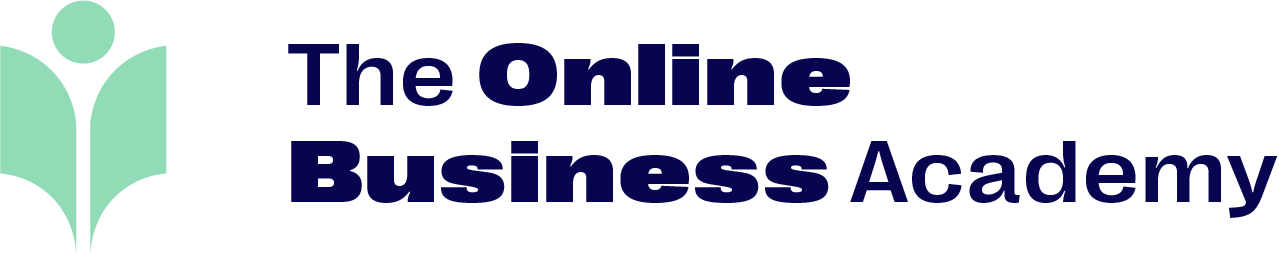Xero and MYOB accounting products are essential bookkeeping solutions for Australian small and medium-sized businesses. Both tools help companies get an accurate and up-to-date view of their cash flow. They also provide an easy and efficient way to manage payroll, human resources, accounting, and inventory processes.
If you’re planning to begin a career in bookkeeping or start your own business, it is crucial to learn how these tools work. Many online platforms like The Online Business Academy offer great Xero training you can take advantage of to jumpstart your career or business in Australia.
While Xero and MYOB are big players for accountants, they have significant differences in terms of their capabilities. Thus, it’s important to compare the two products to help you make an informed decision.
Xero vs MYOB
Xero software was developed by a New Zealand entrepreneur, Rod Drury, in 2006 to replace the traditional desktop accounting system. This cloud-based accounting tool for small and medium businesses has since expanded its market share exponentially.
MYOB, on the other hand, has been around since the 1980s. It was the leading solution for computer-based accounting systems for Australian businesses before the creation of cloud-based accounting products. To catch up with the competition, MYOB recently launched its in-house accounting tools, including MYOB AccountingRight and MYOB Essentials.
When comparing Xero and MYOB, it’s worth noting that there is no right or wrong decision. Both products are powerful solutions that will greatly improve your accounting system.
Core differences
- Xero uses a browser-based approach, while the MYOB interface requires users to install the software to the host computer to access cloud files.
- In Xero, multiple reports are able to run simultaneously, while in MYOB, reports run only one at a time.
- Xero allows staff to enter request leave, timesheets, and view payslips. While MYOB Essentials supports all these functions, MYOB AccountingRight does not.
- Xero provides a multiple-currency support feature on the premium support, while MYOB does not support the foreign currency.
- Xero allows only one company account per subscription. In MYOB, users can create up to two company accounts using MYOB AccountRight Premier Subscription.
MYOB and Xero Training
Learning how these two products work is essential for aspiring bookkeeping and accounting professionals. This can add value to your venture, whether you are an employee or entrepreneur. MYOB and Xero accounting courses will help you discover the tools’ latest functions and learn all the tricks of the trade.
Enrol Now at The Online Business Academy
The Online Business Academy offers endless possibilities when it comes to mastering cloud-based accounting software. Our Xero online courses offer you the opportunity to hone your skills with various fully accredited online courses, including Xero Payroll Certificate. Learn Xero online courses with The Online Business Academy to create more career opportunities and improve your professional status.
How long have you been using reports in Xero?
Almost eight years. In fact, Xero was one of thereasons I had the confidence to go out on my own in the beginning. I’m a bonafide early adopter because I’m drawn to products designed with innovation and logic at their core, plus I loved how Xero pulled down the traditional barriers to entry for budding practice owners like me. When reporting, I need flexibility of both place and time, so having the option to work in the cloud – in contrast to desktop-based servers – is crucial.
How do you use reports in your practice?
Gee, how long is a piece of string? We use reports for everything! Our most-loved is Account Transactions, and we often customise it with added columns depending on our clients’ needs. Otherwise, we very commonly pull together payroll employee and payroll activity reports, balance sheets, P&L and activity statement reports.