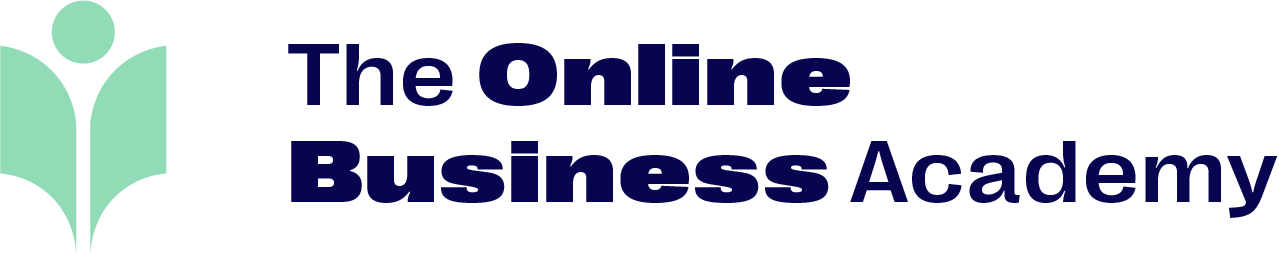Certificate in WordPress Course Guide
Gain an Industry Recognised Qualification
Receive a Free CV Review From Resume Hub
Receive Unlimited Tutor Support From Industry Experts
Certificate in WordPress
What Our Students Say
I've just got my first Google Ads client!!
I’ve just got my first google ads client!! I’m really happy and would like to thank you guys for your help in teaching me the ins and outs of Google Ads! I loved the module on setting up your own agency. My goal is to grow mine and get more clients nowl!Thank you Imogen
I absolutely loved this course! Its simple structure made it easy to follow, and I want to give a special shoutout to Imogen, the fantastic tutor. She was incredibly helpful and always there whenever I got stuck.I now run my own Facebook Ads
As a business owner I knew I had to run facebook ads if I wanted to grow but I didn’t know where to start. A friend recommended the facebook ads course here and it has been a game changer. It walked me though setting up various types of campaigns step by step and everything I learnt I now apply to my business. Also thanks to Richard for the help throughout the course!I have a really great understanding of SEO
I can't express enough how grateful I am for the SEO course at the Online Business Academy. It provided with a really good, overall understanding of SEO principles and techniques. The tutors were also incredibly supportive and there whenever I needed help.Very friendly and helpful stuff
Loved this course! It was straightforward and the staff were exceptional. I can't find any complaints, had a great learning experience and got to brush up on my accounting knowledge.This course exceeded my expectations
This course was absolutely fantastic! It far exceeded my expectations in terms of quality and content. The material was presented in a clear and concise manner, making it easy to understand and apply. I was impressed by the depth of knowledge covered and the practical exercises provided, which helped solidify my understanding.I recommend this to other e-comm store owners
I highly recommend the marketing course for e-commerce entrepreneurs at the Online Business Academy. The course focused on the unique challenges faced by e-comm sellers, providing valuable insights and strategies. Enrolling in this course has been a great investment so far.Meet Your Expert Xero Tutors

Sunil K.
Sunil, a highly skilled web development tutor at the Online Business Academy, brings expertise and a passion for coding to his role. Currently pursuing a degree in cyber security at RMIT University in Melbourne, his educational pursuits keep him updated on technology and security trends. During his spare time, Sunil dedicates himself to personal coding projects, continuously improving his skills and expanding his knowledge. This commitment to continuous learning allows him to stay current with the latest tools, techniques, and best practices in web development.

Nolan P.
Nolan, a passionate WordPress developer and avid traveler, works part-time as a web development tutor at the Online Business Academy. His expertise in WordPress enables him to create stunning and functional websites. With a deep understanding of WordPress themes, plugins, and customization, Nolan guides students through the intricacies of WordPress development, empowering them to realize their creative visions.

Ronnie L.
Ronnie is an experienced and knowledgeable tutor specializing in Business courses. With a degree in accounting from De La Salle University, Ronnie brings practical examples and real-world insights to his teaching. Currently pursuing an MBA at the University of Queensland, he remains committed to continuous learning and staying up-to-date with the latest industry trends. Ronnie's exceptional communication skills and emphasis on practical application empower students to grasp complex business concepts and apply them in real-world scenarios.
Why Choose the Online Business Academy?
Industry Leader
Education Experts
World-class Learning Platform
Student Focused
Student Focused
Superior Support
Real Outcomes
Not sure if this is the right course for you?
This course comes with a 10-day money-back guarantee. This means you can cancel at any time within the 10 days and get a full-refund, no questions asked.
Frequently Asked Questions
There are no entry requirements or pre-requisites to enrol into this course. You can enrol online directly by clicking on “Enrol Now” and follow the prompts. Alternatively, you can enrol over the phone with our friendly student advisors. Give them a call on (02) 8006 0556 or email them at support@oba.au.
This course costs $599 + GST. Click here to get started now.
This course takes approximately 80 hours, and you’ll have lifetime access to this course. Study in your own time, at your own pace. Most of The Online Business Academy courses are designed so that you do one module a week. But if life gets busy you can take longer and even apply for a course extension if you need more time.
Upon the completion of this course, you can obtain a job as a WordPress developer. In Australia, WordPress Developers earn approximately $106,667 per year but can be as high as $121,667 per year. (Payscale)
Contact a friendly student advisor on (02) 8006 0556 to find out about potential career outcomes and see where our courses can take you. Employers also constantly approach The Online Business Academy looking for students and employers also advertise jobs in the Career Centre (available once you enrol). You’ll also receive a FREE CV review.
This qualification is Internationally recognised. Our qualifications are highly sought after by employers around the world and accredited by global industry bodies such as ICOES.
Your course will be delivered through our online learning platform. You can access our online learning platform from any web browser 24/7 so you can work whenever and wherever you want. You can also interact with your tutors and other students within the learning environment.
Online learning allows you to make the best use of your time and puts all the resources you need at your fingertips. There are no set course start dates, you can start whenever you are ready. Your tutors and student services will check in on your progress and help you every step of the way
Absolutely! You’ve got an 10-day cooling off period (or trial period) at the start of your course. Take that time to look through all your learning material and get a feel for online learning. If you decide the course isn’t for you within the trial period, you’ll get a full money back guarantee.
Call (02) 8006 0556.