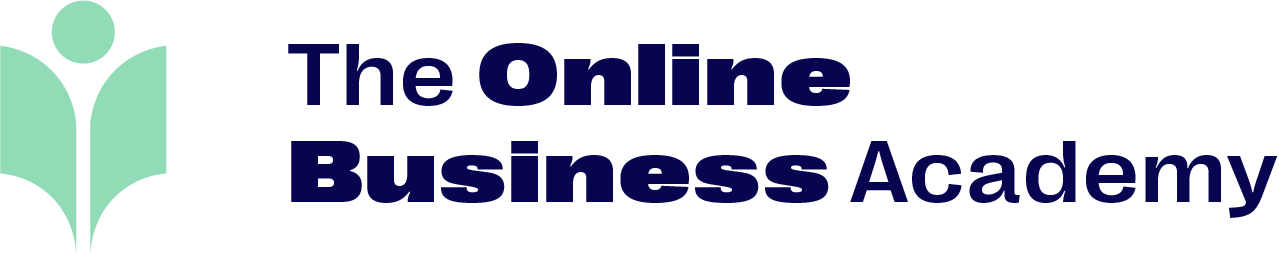Bank feeds automatically import your banking transactions to your accounting software, allowing you to save time on data entry. You can easily set up bank feeds by signing into XERO. Once you activate the bank feeds, your transaction data will be sent to your accounting software daily. XERO allows you to create new rules to track and update your banking activities, making you more efficient and organised.
Considering XERO training may be necessary if you want to enhance your professional status. At The Online Business Academy, we have a wide selection of XERO online courses, so you will always be sure to find one that suits you.
How XERO Bank Feeds Work
XERO bank feeds are ideal for any business seeking to make its operations more efficient. XERO collects data from your online banking portal and sends it to your accounting software. It stores your credentials in a highly secure system. The best thing is that XERO allows you to download old banking transactions for your banking site to your accounting software anytime you want.
It would help if you were the owner of the accounting software to apply for XERO feeds. However, you can change the name of the person listed as the online owner by calling the XERO customer support team via (02) 8006 0556. The best thing is that you can control who accesses your bank feeds. It is ideal to restrict access to only users with accounting, bookkeeping, administrator and banking roles.
How XERO Bank Feeds Make Business Efficient
Before introducing XERO bank feeds, accountants had to manually key in the details of the transactions into their accounting software. The manual processes are error-prone and consume a lot of time. XERO bank feeds make it easy to automate significant manual bookkeeping work for seamless and efficient data flow in your accounting software.
The XERO bank feeds will allow you to save time spent reconciling transactions. Automatically matching your bank transactions with bills awaiting payment or sales invoice details increases your organisation’s productivity and efficiency. The feeds will give you better control over your cash flow and enhance cash flow forecasting making you more prepared for a cash drought or a pending windfall.
Viewing XERO Bank Feeds
You can view a list of banking transactions by selecting “Set up Bank Feeds” on the “Banking” menu. The list of feeds on the “Manage your Bank Feeds” page includes active accounts and those waiting to be processed. Every bank feed comes with:
- The name of your bank
- Your account number and the name of the account with the bank feed
- The status of your bank feed application. The status shows where your account status is at or whether there is an issue with your application
It is essential to note that your application can take up to 10 business days. If it takes longer, it is advisable to contact the XERO customer support team.
Learn XERO from Our Software Training Program
The Online Business Academy’s Xero online courses will allow you to take your accounting career to a new level. We will provide expert guidance to ensure you discover more about the latest Xero functions and help you acquire an Xero certificate. Check out our website to learn more and get your free Xero course guide.
How long have you been using reports in Xero?
Almost eight years. In fact, Xero was one of thereasons I had the confidence to go out on my own in the beginning. I’m a bonafide early adopter because I’m drawn to products designed with innovation and logic at their core, plus I loved how Xero pulled down the traditional barriers to entry for budding practice owners like me. When reporting, I need flexibility of both place and time, so having the option to work in the cloud – in contrast to desktop-based servers – is crucial.
How do you use reports in your practice?
Gee, how long is a piece of string? We use reports for everything! Our most-loved is Account Transactions, and we often customise it with added columns depending on our clients’ needs. Otherwise, we very commonly pull together payroll employee and payroll activity reports, balance sheets, P&L and activity statement reports.